On Ubuntu 22.04, when I run ./coppeliaSim, there's a problem of resfresh on the Scene panel.
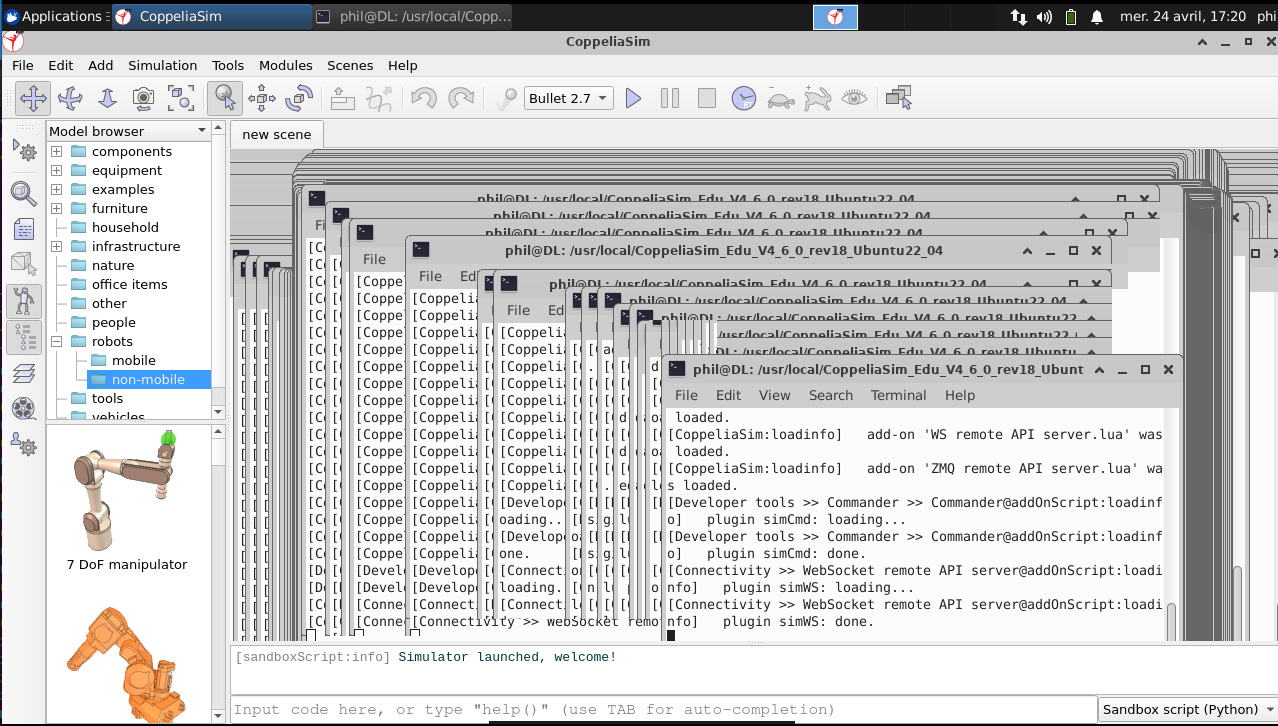
It occurs only when I access to Coppelia through a remote connexion with X2Go or Reminna (with VNC protocol).
If I run Coppelia on the Ubuntu computer, it works.
Here are some messages displayed on the terminal :
Code: Select all
phil@DL:/usr/local/CoppeliaSim_Edu_V4_6_0_rev18_Ubuntu22_04$ ./coppeliaSim
[CoppeliaSimClient] loading the CoppeliaSim library...
[CoppeliaSimClient:loadinfo] done.
[CoppeliaSimClient:loadinfo] launching CoppeliaSim...
[CoppeliaSim:loadinfo] Application directory is /usr/local/CoppeliaSim_Edu_V4_6_0_rev18_Ubuntu22_04
qt.qpa.xcb: XKeyboard extension not present on the X server
[CoppeliaSim:loadinfo] user settings file is /home/phil/.CoppeliaSim/usrset.txt
[CoppeliaSim:loadinfo] CoppeliaSim v4.6.0 (rev. 18), flavor: 1, linux
[CoppeliaSim:loadinfo] plugin simIK0: loading...
[CoppeliaSim:loadinfo] plugin simIK0: done.
[CoppeliaSim:loadinfo] primary screen physical dots per inch: 75
[CoppeliaSim:loadinfo] display scaling (guessed): 100
qt.qpa.xcb: XKeyboard extension not present on the X server
[CoppeliaSim:loadinfo] loaded the video compression library.
QXcbIntegration: Cannot create platform OpenGL context, neither GLX nor EGL are enabled
[CoppeliaSim:loadinfo] if CoppeliaSim crashes now, try to install libgl1-mesa-dev on your system:
>sudo apt install libgl1-mesa-dev
[CoppeliaSim:loadinfo] OpenGL: (none given), Renderer: (none given), Version: (none given)
[CoppeliaSim:loadinfo] simulator launched.
Best regards,
Philippe