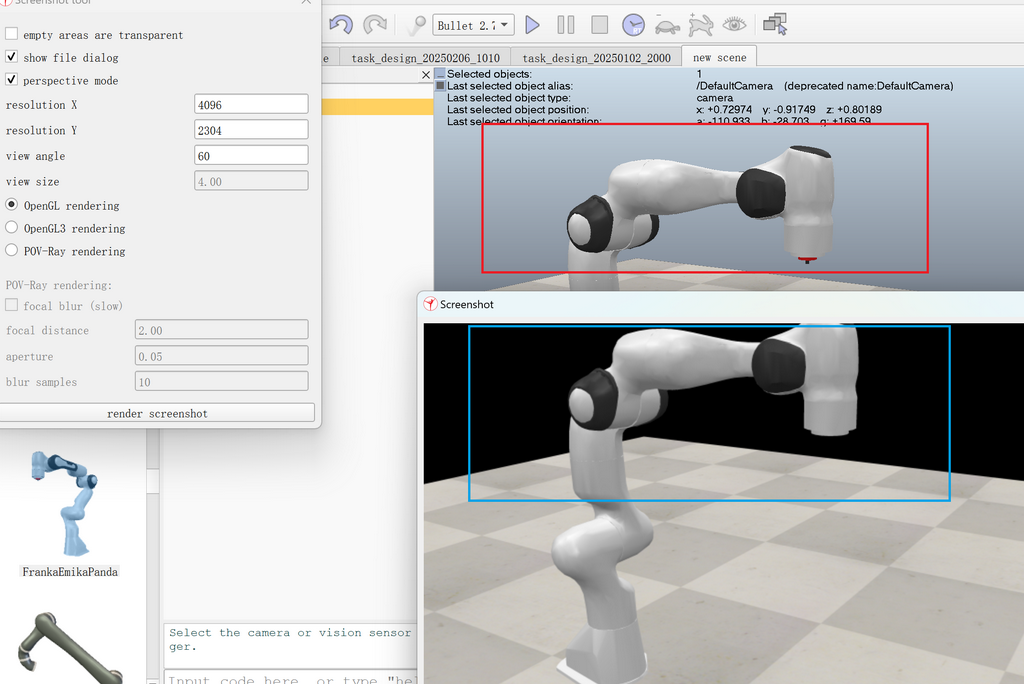
How to save the image displayed in the middle of Coppeliasim?
How to save the image displayed in the middle of Coppeliasim?
How to save the image displayed in the middle of Coppeliasim (such as the red box) instead of using the screenshot tool to take a screenshot (such as the blue box), because the red box renders the image in higher definition
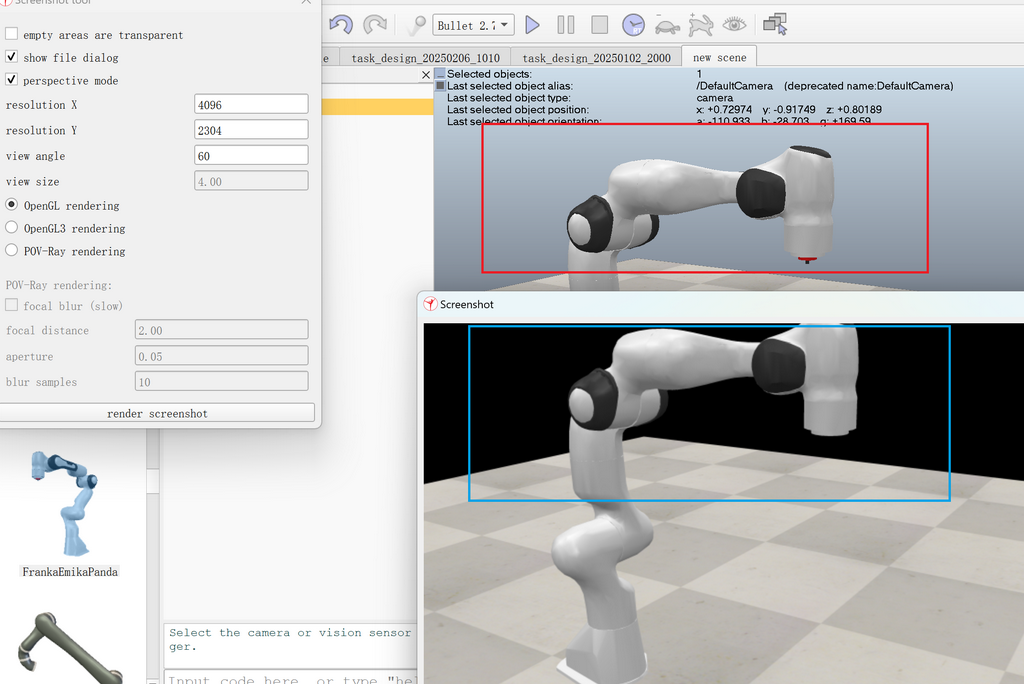
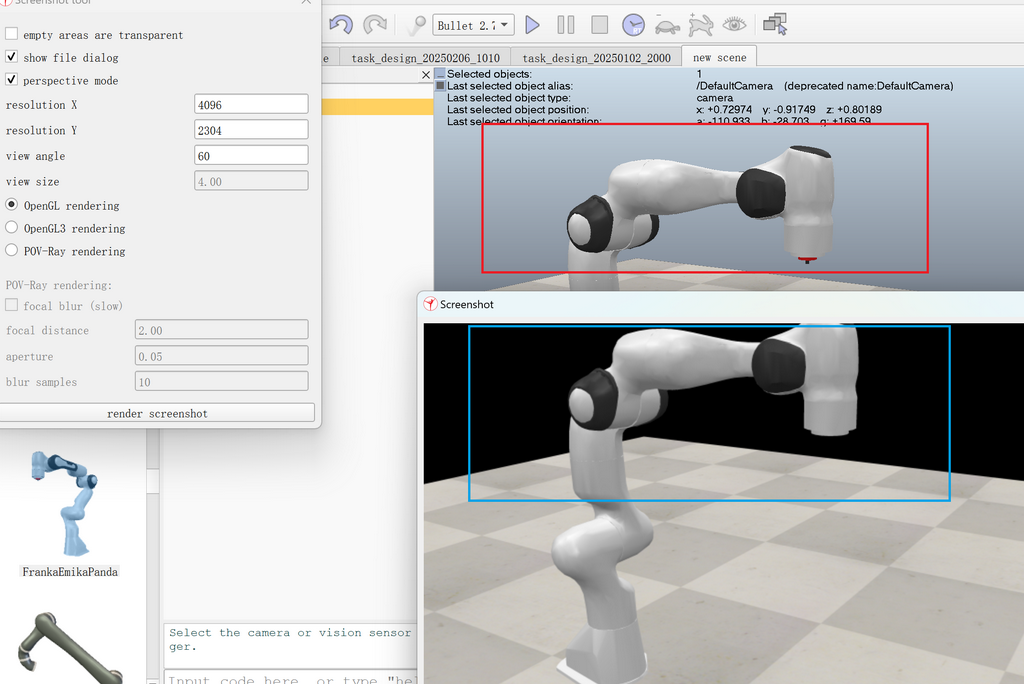
Re: How to save the image displayed in the middle of Coppeliasim?
Hello,
the screenshot tool allows you to specify the desired resolution. So it can be much higher than the resolution of the rendering window. The displayed screenshot is just a scaled-down version, so that it fits onto the screen. If you click save screenshot, it will be saved in the specified resolution.
Cheers
the screenshot tool allows you to specify the desired resolution. So it can be much higher than the resolution of the rendering window. The displayed screenshot is just a scaled-down version, so that it fits onto the screen. If you click save screenshot, it will be saved in the specified resolution.
Cheers